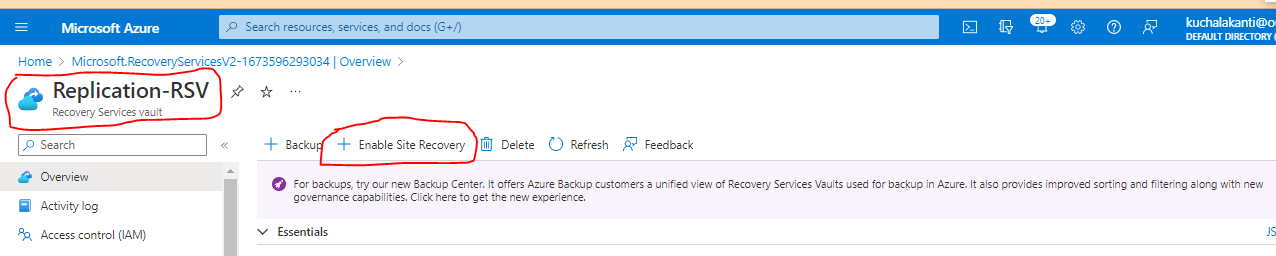Azure Storage Accounts

https://www.greatminditacademy.com/ Azure Storage Accounts In this blog, I have covered important topics on Azure Storage accounts What is Azure Storage Account? An Azure storage account contains all of your Azure Storage data objects, including blobs, file shares, queues, tables, and disks. The storage account provides a unique namespace for your Azure Storage data that's accessible from anywhere in the world over HTTP or HTTPS. Data in your storage account is durable and highly available, secure, and massively scalable.By using azure storage account, we dont need to worry about space as it is scalable as per our demand. Storage Account Types. Accessible via REST API: Queue Storage, BlobStorage, Table storage Designed for AZVM : File storage and Disk Storage Azure Storage offers several types of storage accounts. Each type supports different features and has its own pricing model. Type of storage account Supported storage services Redundancy options Usage Standard general-purpos...