Azure Site Recovery
https://www.greatminditacademy.com/
What is Azure Site Recovery
A Business continiuity and disaster recovery (BCDR) strategy helps organization secure data, applicaitons,and workloads during planned or unplanned outages. To help organizations implement BCDR, Azure provides Azure Site Recovery (ASR). ASR ensures business continitury during outages by replicating applications and workloads from their primary location to a secondary site. Basically the service replicates the workloads running in your VMs to a different location from the primary site. post covers DR architectures :
Features of Azure Site Recovery
Azure Site recovery Step by Step
How do I set up Azure Site Recovery
Azure Site Recovery ARchitecture
Asr provides support for several migration and disaster recovery
Scenarios: Replicating Physical servers from on-premises data centers and other cloud providers to Azure replicating Virtual machines (VMs) both ( Windows and Linux) running on Vmware or Microsoft Hyper V infrastructure to Azure replicating VMs (Windows Only) from Aws to Azure Replicating VMs ( both Windows and Linux) from Azure Stack , Azure hybrid cloud solutionm to Azure.
Azure Site recovery prerequistes
Must have virtual machines
Azure Site Recovery step by step
Well let's discuss here, how do I setup Azure Site Recovery? Follow the below steps to configure Azure Site recovery.
Create Recovery Service Vault in Target region ( if virtual machine is in eastus then recovery service vault should be in another regions ex: Westus)
Now enable the site recovery, click on "+Enable Site recovery" button on the Recovery services vault page.
- Now enable the replication, click on the "enable replication" under Azure virtual machcines
- as shown below. We are performing Azure to Azure replication
5. On the Virtual Machines tab, select the virtual machine or all the virtual machines that you want to use for the disaster recovery, and then click on the Next button to move to the replication settings window.
6. On the Replication Settings window, review the replication settings and click on the Enable replication button.
Azure Site Recovery Architecture
Well, let’s discuss the architecture of the Azure Site Recovery for your Azure Virtual Machine and the different components involved as part of the Azure Site Recovery Architecture.
Replication Process
In Case of Failover
- you can check in recovery jobs to view progress of synchronization
- you can check in replicated items, replication configuration
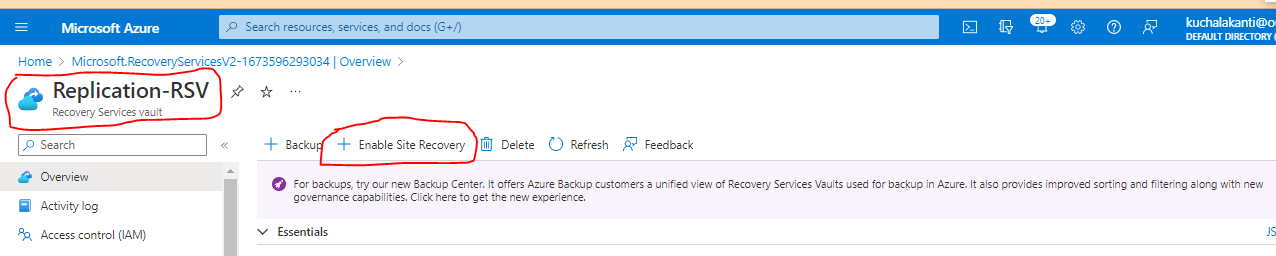










Comments
Post a Comment