Azure Backup
https://www.greatminditacademy.com/
Back up an Azure VM from Recovery Service Vault
1. Sign into Azure portal
2. Create Resource group ( eastus)
3. Create Virtual Network
4. Create Virtual Machine
5. Create Recovery Service vault (EastUS)
Now configure Backup --> click on Backup
Once you click on Bakcup up--> you can configure backup policy
Below the custom backup policy
Now Add Virtual machines, which has to configure backup
check Backup items
to check Backupjobs





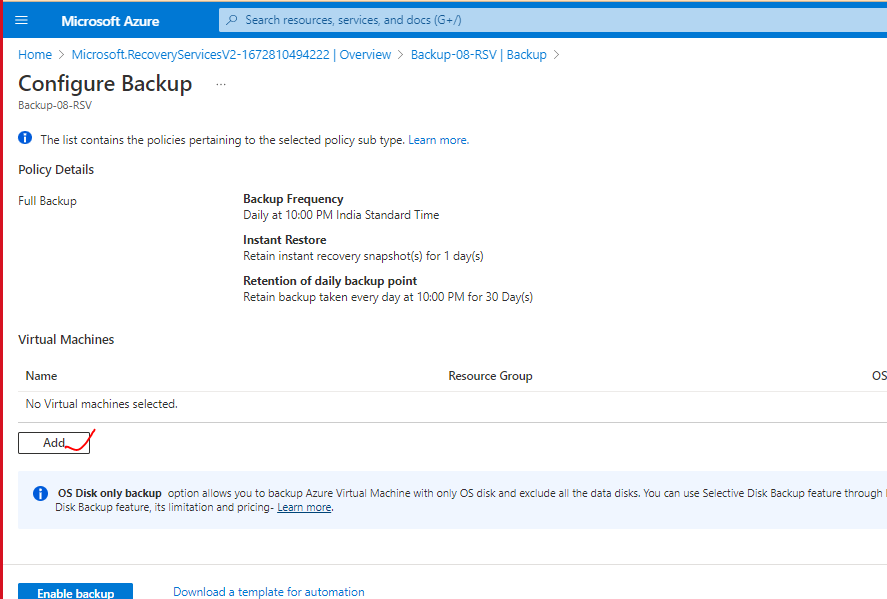

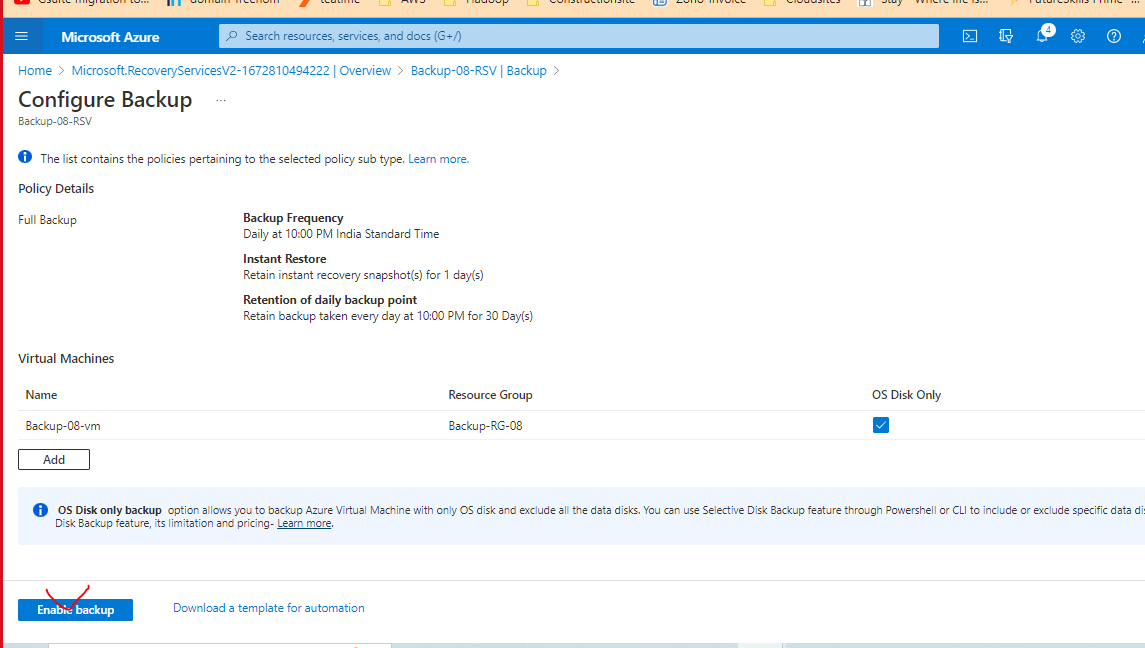

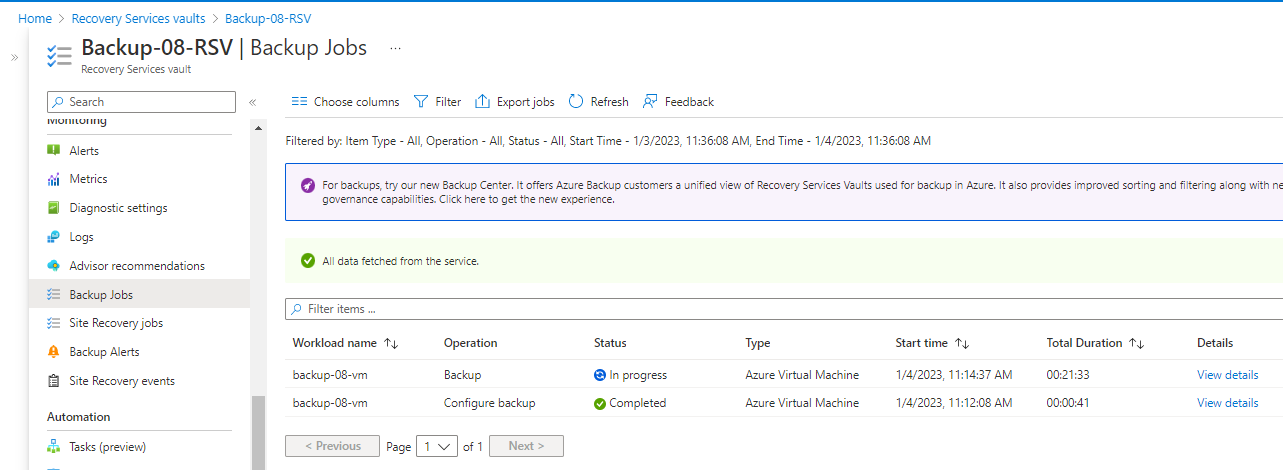
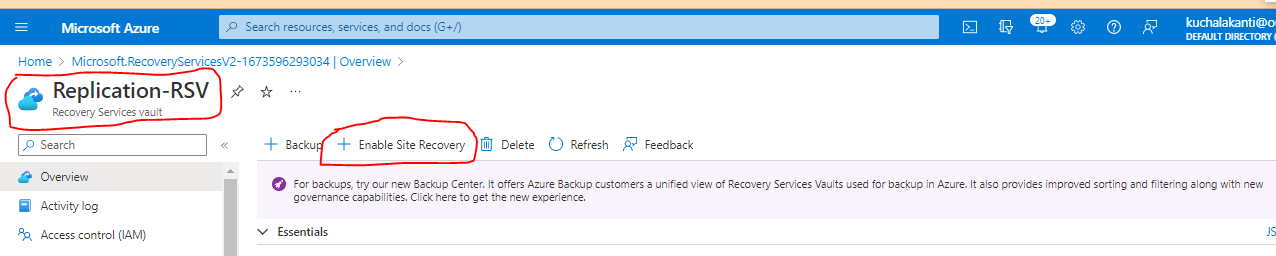


Comments
Post a Comment