Resource Group Creation
https://www.greatminditacademy.com/
Resource Group Creation & Deletion
Create resource groups
- Sign in to the Azure portal.
- Select Resource groups
3. Select Add
4. Enter the Following Values:
5. Select Review + Create
6. Select Create, It takes a few seconds to create a resource group
7. Select Refresh from the top menu to refresh the resource group list, and then select the newly created resource group to open it. Or select Notification(the bell icon) from the top, and then select Go to resource group to open the newly created resource group
List resource groups
Sign in to the Azure portal.
To list the resource groups, select Resource groups
Open resource groups
- Sign in to the Azure portal.
- Select Resource groups.
- Select the resource group you want to open.





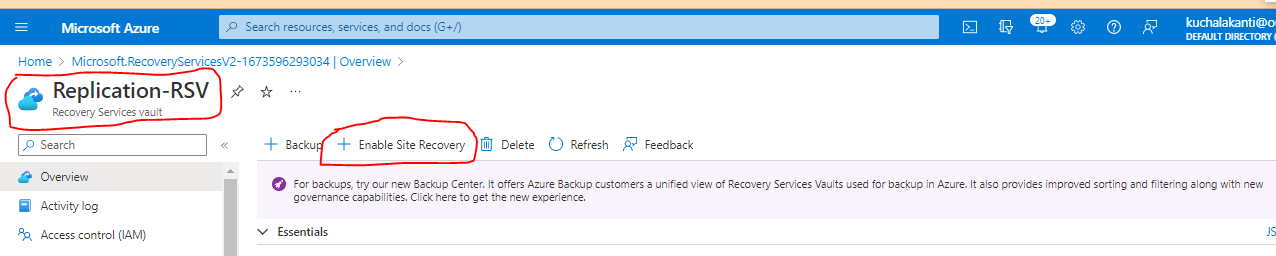


Comments
Post a Comment