Terraform
- Get link
- X
- Other Apps
Terraform
Featured snippet from the web
How does Terraform work?
Terraform creates and manages resources on cloud platforms and other services through their application programming interfaces (APIs). Providers enable Terraform to work with virtually any platform or service with an accessible API.
Advantages of Terraform
- It supports multiple providers
- it is idempodent
- can split configuration into multiple files within working directory
- manually created existing resources can be able to import to terraform
- can perform dryrun (plan)
Important Commands of Terraform
Terraform init: It starts the working directory consisting of Terraform configuration files, that can be checked from source control.
Terraform version: It tells which Terraform version is currently installed on your system.
Terraform fmt: It rewrites the terraform configuration files into canonical style and format
Terraform providers: Highlights the providers' requirements in the working directory.
Terraform destroy: It allows you to destroy all of the remote objects managed by a particular configuration of terraforming.
Terraform import: This command is used to import resources created under some other means under the umbrella of Terraform arrangement.
Terraform validate: With this command, you can check whether a configuration is internally consistent and syntactically valid.
Terraform apply: Apply all the actions proposed under Terraform plan.
Terraform show: This command offers a human-readable output from a plan file. This can either be used to inspect the current state or to be sure of what planned operations are expected.
- Terraform
- CloudFormation
- Heat
- Ansible
- SaltStack
- Ansible, Chef and Puppet are configuration management tools which means they are primarily designed to install and manage software on existing servers
- Terraform and CloudFormation are infrastructure orchestration tools which are designed to provision servers and infrastructure themselves.
- Get link
- X
- Other Apps

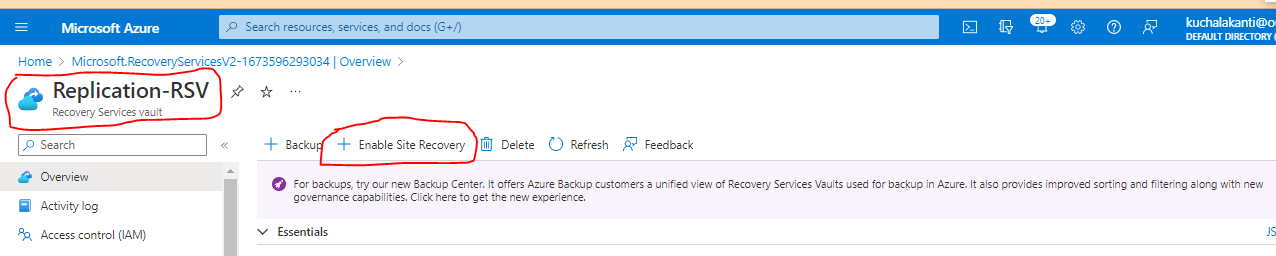


Comments
Post a Comment